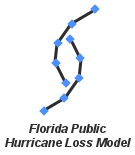G1.5 Runs – Form Requirements
Contents
G1.5 Runs
Disclosure 5 of the G-1 General Standards requires the modeler to provide information related to changes in the hurricane model from the previously-accepted hurricane model to the initial submission of this year. Color-coded maps by county and support files are to be provided that reflect changes in:
- Percentage difference in average annual zero deductible statewide hurricane loss costs based on 2012 and 2017 CatFund data for each hurricane model component change
- Percentage difference in average annual zero deductible statewide hurricane loss costs based on 2012 and 2017 CatFund data for all hurricane model components change
The following table is a summary of the changes per component under evaluation between the previously-accepted hurricane model and the model currently set for submission:
| Changes under evaluation | Swaths (Hurdat) | Roughness (ZIP centroid) | Vulnerability | ILM Code | Demand Surge | Swaths (Hurdat) | Roughness (ZIP centroid) | Vulnerability | ILM Code | Demand Surge |
| Hurdat | v6.2 | v6.2 | v6.2 | v6.2 | none | v6.3 | v6.2 | v6.2 | v6.2 | none |
| Roughness | v6.2 | v6.2 | v6.2 | v6.2 | none | v6.2 | v6.3 | v6.2 | v6.2 | none |
| Hurdat + Roughness | v6.2 | v6.2 | v6.2 | v6.2 | none | v6.3 | v6.3 | v6.2 | v6.2 | none |
| Year of the Hurricane (PR only) | v6.2 | v6.2 | v6.2 | v6.2 | none | v6.2 | v6.2 | v6.2 | v6.3 | none |
| All model changes (including YH impact) | v6.2 | v6.2 | v6.2 | v6.2 | none | v6.3 | v6.3 | v6.2 | v6.3 | none |
In summary, for November 2018 submission, there is a total of twelve (12) ILM runs:
- Two (2) baseline runs, one for each CatFund dataset and
v6.2model inputs - Five (5) runs with each change under evaluation (highlighted in the right side of the table) with 2012 CatFund data
- Five (5) runs with each change under evaluation (highlighted in the right side of the table) with 2017 CatFund data
Required files
Several important files are required in order to generate the support files and the color-coded maps
1.- ExcelLoader java program to read the ILM outputs and generate the final form. There are several versions required in order to generate the output required for the different support files. The files are located at:
/home/mitch-a/dmis-projects/fphlm/proc/2017_standards_v6.3/code/ExcelLoader/A4/2018_A4-A7FormsExcelLoader_A4A- This version of the program is built with coverage files for 2012 CatFund data
/home/mitch-a/dmis-projects/fphlm/proc/2017_standards_v6.3/code/ExcelLoader/A4/2018_A4-A7FormsExcelLoader_A4B- This version of the program is built with coverage files for 2017 CatFund data
/home/mitch-a/dmis-projects/fphlm/proc/2017_standards_v6.3/code/ExcelLoader/G1.5/- The four (4) versions of the program found in this folder have the coverage files broken down in
LRandMHRcomponents for 2012 and 2017 CatFund data
- The four (4) versions of the program found in this folder have the coverage files broken down in
2.- Python notebooks to import data from ILM runs and generate the required files for color-coded maps. These files are located at:
/home/mitch-a/dmis-projects/fphlm/versions/v6.3/2017_ROA/2017FormG1.5/2017FormG1.5_avg_loss_cost.ipynb/home/mitch-a/dmis-projects/fphlm/versions/v6.3/2017_ROA/2017FormG1.5/2017FormG1.5_avg_loss_cost_perchange.ipynb
3.- Support file templates. These files are the template for the different support files required. These files are located at:
/home/mitch-a/dmis-projects/fphlm/versions/v6.3/2017_ROA/2017FormG1.5/2017FormG1.5_supportFile_template.xls/home/mitch-a/dmis-projects/fphlm/versions/v6.3/2017_ROA/2017FormG1.5/2017FormG1.5_supportFile_PR_MHR_LR_template.xls
4.- File 2017FormA5.xlsx. This file is the template of the form. It is located at:
/home/mitch-a/dmis-projects/fphlm/versions/v6.3/2017_ROA/
Processing
WSC runs
In order to generate the results required for ILM, you have to perform several WSC runs. As mentioned above, for the November 2018 submission, there is a total of 8 WSC runs. The required Swaths Files, Roughness Files, Policy File, and WSC code path can be accessed in the following path:
Files used for WSC runs:
- 2012 CatFund policy files:
- PR:
/home/mitch-a/dmis-projects/fphlm/proc/2017_standards_v6.3/data/2012CatFund/2012CatFund_PR_agg_a4exp_0deduc.csv - LR:
/home/mitch-a/dmis-projects/fphlm/proc/2017_standards_v6.3/data/2012CatFund/2012CatFund_CR_LR_agg_a4exp_0deduc.csv - MHR:
/home/mitch-a/dmis-projects/fphlm/proc/2017_standards_v6.3/data/2012CatFund/2012CatFund_CR_MHR_a4exp_0deduc.csv
- PR:
- 2017 CatFund policy files:
- PR:
/home/mitch-a/dmis-projects/fphlm/proc/2017_standards_v6.3/data/2017CatFund/processed/2017CatFund_PR_agg_a4exp_0deduc.csv - LR:
/home/mitch-a/dmis-projects/fphlm/proc/2017_standards_v6.3/data/2017CatFund/processed/2017CatFund_CR_LR_agg_a4exp_0deduc.csv - MHR:
/home/mitch-a/dmis-projects/fphlm/proc/2017_standards_v6.3/data/2017CatFund/processed/2017CatFund_CR_MHR_a4exp_0deduc.csv
- PR:
- Swaths v6.2:
/home/mitch-a/dmis-projects/fphlm/proc/2015_standards_v6.2/met/swaths/20160413_swaths_stochastic_HU20160217_58Kyr/
- Swaths v6.3:
/home/mitch-a/dmis-projects/fphlm/proc/2017_standards_v6.3/met/swaths/20180614_swaths_stochastic_HU20180501_59000yrs/
- Roughness v6.2:
- Roughness:
/home/mitch-a/dmis-projects/fphlm/proc/2015_standards_v6.2/met/roughness/rough_popwt_2016/ - Distance Tiles:
/home/mitch-a/dmis-projects/fphlm/proc/2015_standards_v6.2/met/roughness/distance_popwt_2016/
- Roughness:
- Roughness v6.3:
- Roughness:
/home/mitch-a/dmis-projects/fphlm/proc/2017_standards_v6.3/met/roughness/rough_popwt_newvendor_2018/ - Distance Tiles:
/home/mitch-a/dmis-projects/fphlm/proc/2017_standards_v6.3/met/roughness/distance_popwt_newvendor_2018/
- Roughness:
- WSC code environment:
/home/mitch-a/dmis-projects/fphlm/proc/2017_standards_v6.3/code/v6.3_wsc_environment
Steps to setup and perform the ILM runs
1.- Create folders for each combination of the WSC runs in the .../forms/g1-5/folder.
- wsc_v6.2_reference_CatFund2012
- wsc_v6.2_reference_CatFund2017
- wsc_v6.3_hurdat_CatFund2012
- wsc_v6.3_hurdat_CatFund2017
- wsc_v6.3_roughness_CatFund2012
- wsc_v6.3_roughness_CatFund2017
- wsc_v6.3_hurdat_roughness_CatFund2012
- wsc_v6.3_hurdat_roughness_CatFund2017
2.- Make a copy of the WSC code environment
3.- Enter the code environment you created, modify the wsc_setup.dat file. Each WSC run will require different parameters setup. Using the Nov 2018 submission as an example, the general setup that is common to all runs are listed below :
UpdateDatabase="0" WSCRunCount="3" EmailToNotify="yxt128@miami.edu" WSCRoot="/home/mitch-a/dmis-projects/fphlm/proc/2017_standards_v6.3/forms/g1-5/wsc_v6.3_hurdat_roughness_CatFund2012"
Rest of the ilm_setup.dat file setup will change based on the specific run, here we use Nov 2018 submission “WSC v6.3 All Model Changes” run using 2012 CatFund as an example to illustrate.
@WSC1 WSCName="pr_unmatched" PolicyFile="/home/mitch-a/dmis-projects/fphlm/proc/2017_standards_v6.3/data/2012CatFund/2012CatFund_PR_agg_a4exp_0deduc.csv" IndexFieldNumber="16" LongitudeFieldNumber="29" LatitudeFieldNumber="30" RoughTiles="/home/mitch-a/dmis-projects/fphlm/proc/2017_standards_v6.3/met/roughness/rough_popwt_newvendor_2018/" DistanceFolder="/home/mitch-a/dmis-projects/fphlm/proc/2017_standards_v6.3/met/roughness/distance_popwt_newvendor_2018/" SwathFiles="/home/mitch-a/dmis-projects/fphlm/proc/2017_standards_v6.3/met/swaths/20180614_swaths_stochastic_HU20180501_59000yrs/" NumHeightLevels="1" RoughOpt="0" GustOpt="3" Version="v6_3" CodeDir="/home/mitch-a/dmis-projects/fphlm/proc/2017_standards_v6.3/code/v6.3_wsc_environment_g1-5_tao/code/" RunId="1" @WSC2 WSCName="lr_unmatched" PolicyFile="/home/mitch-a/dmis-projects/fphlm/proc/2017_standards_v6.3/data/2012CatFund/2012CatFund_CR_LR_agg_a4exp_0deduc.csv" IndexFieldNumber="19" LongitudeFieldNumber="20" LatitudeFieldNumber="21" RoughTiles="/home/mitch-a/dmis-projects/fphlm/proc/2017_standards_v6.3/met/roughness/rough_popwt_newvendor_2018/" DistanceFolder="/home/mitch-a/dmis-projects/fphlm/proc/2017_standards_v6.3/met/roughness/distance_popwt_newvendor_2018/" SwathFiles="/home/mitch-a/dmis-projects/fphlm/proc/2017_standards_v6.3/met/swaths/20180614_swaths_stochastic_HU20180501_59000yrs/" NumHeightLevels="1" RoughOpt="0" GustOpt="3" Version="v6_3" CodeDir="/home/mitch-a/dmis-projects/fphlm/proc/2017_standards_v6.3/code/v6.3_wsc_environment_g1-5_tao/code/" RunId="2" @WSC3 WSCName="hr_unmatched" PolicyFile="/home/mitch-a/dmis-projects/fphlm/proc/2017_standards_v6.3/data/2012CatFund/2012CatFund_CR_MHR_a4exp_0deduc.csv" IndexFieldNumber="21" LongitudeFieldNumber="26" LatitudeFieldNumber="27" RoughTiles="/home/mitch-a/dmis-projects/fphlm/proc/2017_standards_v6.3/met/roughness/rough_popwt_newvendor_2018/" DistanceFolder="/home/mitch-a/dmis-projects/fphlm/proc/2017_standards_v6.3/met/roughness/distance_popwt_newvendor_2018/" SwathFiles="/home/mitch-a/dmis-projects/fphlm/proc/2017_standards_v6.3/met/swaths/20180614_swaths_stochastic_HU20180501_59000yrs/" NumHeightLevels="15" RoughOpt="0" GustOpt="3" Version="v6_3" CodeDir="/home/mitch-a/dmis-projects/fphlm/proc/2017_standards_v6.3/code/v6.3_wsc_environment_g1-5_tao/code/" RunId="3"
4.- Execute the setupILM.sh
5.- Finally, execute the {WSC run folder}/runWSC.sh script by type and enter nohup ./runWSC.sh & in the command line.
ILM runs
In order to generate the results required for post-processing, you have to perform several ILM runs. As mentioned above, for the November 2018 submission, there is a total of 12 ILM runs. The required Policy File and ILM code path can be accessed from this form: https://goo.gl/aHfgXu
Files used for ILM runs
Files listed below will be used for the 12 ILM runs.
- 2012 CatFund policy files:
- PR:
/home/mitch-a/dmis-projects/fphlm/proc/2017_standards_v6.3/data/2012CatFund/2012CatFund_PR_agg_a4exp_0deduc.csv - LR:
/home/mitch-a/dmis-projects/fphlm/proc/2017_standards_v6.3/data/2012CatFund/2012CatFund_CR_LR_agg_a4exp_0deduc.csv - MHR:
/home/mitch-a/dmis-projects/fphlm/proc/2017_standards_v6.3/data/2012CatFund/2012CatFund_CR_MHR_a4exp_0deduc.csv
- PR:
- 2017 CatFund policy files:
- PR:
/home/mitch-a/dmis-projects/fphlm/proc/2017_standards_v6.3/data/2017CatFund/processed/2017CatFund_PR_agg_a4exp_0deduc.csv - LR:
/home/mitch-a/dmis-projects/fphlm/proc/2017_standards_v6.3/data/2017CatFund/processed/2017CatFund_CR_LR_agg_a4exp_0deduc.csv - MHR:
/home/mitch-a/dmis-projects/fphlm/proc/2017_standards_v6.3/data/2017CatFund/processed/2017CatFund_CR_MHR_a4exp_0deduc.csv
- PR:
- ILM code v6.2:
- PR:
/home/mitch-a/dmis-projects/fphlm/proc/2015_standards_v6.2/code/v6.2_ilm_pr_Jan2016/ILM - LR:
/home/mitch-a/dmis-projects/fphlm/proc/2015_standards_v6.2/code/v6.2_ilm_lr_Jan2016/CRILM_lr - MHR:
/home/mitch-a/dmis-projects/fphlm/proc/2015_standards_v6.2/code/v6.2_ilm_mhr_Jan2016/CRILM_mhr
- PR:
- ILM code v6.3:
- Note: for the Nov 2018 submission, we switched to 32 threads version ILM code. This only affects the PR code. Use the default path for LR and HR ILM code is applicable.
- PR:
/home/mitch-a/dmis-projects/fphlm/proc/2017_standards_v6.3/code/v6.3_ilm_pr_32threads/ILM
Steps to setup and perform the ILM runs
1.-Create a folder with the name of the current date in the .../forms/g1-5/folder. (for example: …/forms/g1-5/20181011_run)
2.-Make a copy of the ILM code environment /home/mitch-a/dmis-projects/fphlm/proc/2017_standards_v6.3/code/v6.3_ilm_env/ in the newly created …/forms/g1-5/{current date} folder
3.-For each run, create a folder with the naming convention of {Date}{ILM reference version}{run purpose}_{CatFund version}. For example, for a run performed on Oct 11, 2018, using ILM v6.2 as reference for the all model changes using 2012 Catfund, the folder will be named as 20181011_ilmv6.2_AllModelChanges_2012CatFund.
4.-Enter the code envirnment you created, modify the ilm_setup.dat file. Each ILM run will require different parameters setup. Using the Nov 2018 submission as an example, the general setup that is common to all runs are listed below :
ILMRunCount="3"
DataSource="FL OIR"
EmailToNotify="{your email address}"
ILMRoot="/home/mitch-a/dmis-projects/fphlm/proc/2017_standards_v6.3/forms/g1-5/20181011_run/{specific ILM run folder}"
PR_M_FLAG="0"
PR_UM_FLAG="1"
HR_M_FLAG="0"
HR_UM_FLAG="1"
LR_M_FLAG="0"
LR_UM_FLAG="1"
CodeDir="/home/mitch-a/dmis-projects/fphlm/proc/2017_standards_v6.3/code/v6.3_ilm_env_g1-5_tianyi/code/"
- Note that only the PR_UM_FLAG, HR_UM_FlAG and LR_UM_FLAG are set. This is the case for all runs EXCEPT for “Year of the Hurricane” runs, which only require the PR_U_FLAG to be set to
1andILMRunCount set to1. - Also, note that the CodeDir parameter is set to the …/code/… directory. This is not recommended for future runs because this will cluster the ../code/… folder. It is recommended to setup the code environment as illustrated in step 2.
5.-Rest of the ilm_setup.dat file setup will change based on the specific run, here we use Nov 2018 submission “ILM v6.3 All Model Changes” run using 2012 CatFund as an example to illustrate. Note only the fields that require modification are listed. You can ignore other parts of the script.
@ILM1 ID="PR_unmatched" ILMName="pr_unmatched" PolicyFile="/home/mitch-a/dmis-projects/fphlm/proc/2017_standards_v6.3/data/2012CatFund/2012CatFund_PR_agg_a4exp_0deduc.csv" Winds="/home/mitch-a/dmis-projects/fphlm/proc/2015_standards_v6.2/data/winds/2013_zip_centroids_v6.2_stochastic_winds_58Kyrs/2013_all_zip_centroids_1_v6_2/merged/" StochasticSet="1" DetailedOutput="0" CountySurge="0" TypeOfMatrices="1" UseRetrofitting="1" Matrices="/home/mitch-a/dmis-projects/fphlm/proc/2015_standards_v6.2/eng/matrices_curves/pr_matrices/20160720/processed/final_all_csv/" ProgramOption="s_presetDS_threads" RunId="1" RefYear="2013"
- The above code block is the setup for pr unmached run. The PolicyFile parameter is set to match the version of the policy file. Either 2012 CatFund PR or 2017 CatFund PR
- The RefYear parameter needs to be set to
2013if using 2012 CatFund, or2017if using 2017 CatFund. - Set CountySurge to
"0" - The Winds parameter needs to be set using the wind generated by the WSC runs mentioned above. Below will list the path for PR for all the 12 ILM runs for Nov 2018 submission:
- ilmv6.3 Hurdat 2012CatFund:
/home/mitch-a/dmis-projects/fphlm/proc/2017_standards_v6.3/forms/g1-5/wsc_v6.3_hurdat_CatFund2012/pr_unmatched_1_v6_3/merged/ - ilmv6.3 Hurdat 2017CatFund:
/home/mitch-a/dmis-projects/fphlm/proc/2017_standards_v6.3/forms/g1-5/wsc_v6.3_hurdat_CatFund2017/pr_unmatched_1_v6_3/merged/ - ilmv6.3 Roughness 2012CatFund:
/home/mitch-a/dmis-projects/fphlm/proc/2017_standards_v6.3/forms/g1-5/wsc_v6.3_roughness_CatFund2012/pr_unmatched_1_v6_3/merged/ - ilmv6.3 Roughness 2017CatFund:
/home/mitch-a/dmis-projects/fphlm/proc/2017_standards_v6.3/forms/g1-5/wsc_v6.3_roughness_CatFund2017/pr_unmatched_1_v6_3/merged/ - ilmv6.3 Hurdat+Roughness 2012CatFund:
/home/mitch-a/dmis-projects/fphlm/proc/2017_standards_v6.3/forms/g1-5/wsc_v6.3_hurdat_roughness_CatFund2012/pr_unmatched_1_v6_3/merged - ilmv6.3 Hurdat+Roughness 2017CatFund: /home/mitch-a/dmis-projects/fphlm/proc/2017_standards_v6.3/data/winds/2017_zip_centroids_stochastic_winds_59000yrs/2017_all_zip_centroids_1_v6_3/merged/
- ilmv6.3 Year of the Hurricane 2012CatFund:
/home/mitch-a/dmis-projects/fphlm/proc/2015_standards_v6.2/data/winds/2013_zip_centroids_v6.2_stochastic_winds_58Kyrs/2013_all_zip_centroids_1_v6_2/merged/ - ilmv6.3 Year of the Hurricane 2017CatFund:
/home/mitch-a/dmis-projects/fphlm/proc/2017_standards_v6.3/forms/g1-5/wsc_v6.2_reference_CatFund2017_noalexc/pr_unmatched_1_v6_2/merged/ - ilm6.3 All Model Changes 2012CatFund:
/home/mitch-a/dmis-projects/fphlm/proc/2017_standards_v6.3/data/winds/2013_zip_centroids_stochastic_winds_59000yrs/2013_all_zip_centroids_1_v6_3/merged/ - ilm6.3 All Model Changes 2017CatFund:
/home/mitch-a/dmis-projects/fphlm/proc/2017_standards_v6.3/data/winds/2017_zip_centroids_stochastic_winds_59000yrs/2017_all_zip_centroids_1_v6_3/merged/ - ilm6.2 All Model Changes 2012CatFund:
/home/mitch-a/dmis-projects/fphlm/proc/2015_standards_v6.2/data/winds/2013_zip_centroids_v6.2_stochastic_winds_58Kyrs/2013_all_zip_centroids_1_v6_2/merged/ - ilm6.2 All Model Changes 2017CatFund:
/home/mitch-a/dmis-projects/fphlm/proc/2017_standards_v6.3/forms/g1-5/wsc_v6.2_reference_CatFund2017_noalexc/pr_unmatched_1_v6_2/merged/
- ilmv6.3 Hurdat 2012CatFund:
@ILM2 ID="LR_unmatched" ILMName="lr_unmatched" PolicyFile="/home/mitch-a/dmis-projects/fphlm/proc/2017_standards_v6.3/data/2012CatFund/2012CatFund_CR_LR_agg_a4exp_0deduc.csv" Winds="/home/mitch-a/dmis-projects/fphlm/proc/2017_standards_v6.3/data/winds/2013_zip_centroids_stochastic_winds_59000yrs/2013_all_zip_centroids_1_v6_3/merged/" StochasticSet="1" DetailedOutput="0" CountySurge="0" TypeOfMatrices="1" Matrices="/home/mitch-a/dmis-projects/fphlm/proc/2015_standards_v6.2/eng/matrices_curves/lr_curves/20160618/processed/final_all_csv/" ProgramOption="s_presetDS_threads" RunId="2" RefYear="2013"
- The above code block is the setup for LR unmatched run. The PolicyFile parameter is set to match the version of the policy file. Either 2012 CatFund PR or 2017 CatFund PR
- The RefYear parameter needs to be set to
2013if using 2012 CatFund, or2017if using 2017 CatFund. - Set CountySurge to
"0" - The Winds parameter needs to be set using the wind generated by the WSC runs mentioned above. Below will list the path for PR for all the 12 ILM runs for Nov 2018 submission:
- ilmv6.3 Hurdat 2012CatFund:
/home/mitch-a/dmis-projects/fphlm/proc/2017_standards_v6.3/forms/g1-5/wsc_v6.3_hurdat_CatFund2012/lr_unmatched_2_v6_3/merged/ - ilmv6.3 Hurdat 2017CatFund:
/home/mitch-a/dmis-projects/fphlm/proc/2017_standards_v6.3/forms/g1-5/wsc_v6.3_hurdat_CatFund2017/lr_unmatched_2_v6_3/merged/ - ilmv6.3 Roughness 2012CatFund:
/home/mitch-a/dmis-projects/fphlm/proc/2017_standards_v6.3/forms/g1-5/wsc_v6.3_roughness_CatFund2012/lr_unmatched_2_v6_3/merged/ - ilmv6.3 Roughness 2017CatFund:
/home/mitch-a/dmis-projects/fphlm/proc/2017_standards_v6.3/forms/g1-5/wsc_v6.3_roughness_CatFund2017/lr_unmatched_2_v6_3/merged/ - ilmv6.3 Hurdat+Roughness 2012CatFund:
/home/mitch-a/dmis-projects/fphlm/proc/2017_standards_v6.3/forms/g1-5/wsc_v6.3_hurdat_roughness_CatFund2012/lr_unmatched_2_v6_3/merged - ilmv6.3 Hurdat+Roughness 2017CatFund:
/home/mitch-a/dmis-projects/fphlm/proc/2017_standards_v6.3/data/winds/2017_zip_centroids_stochastic_winds_59000yrs/2017_all_zip_centroids_1_v6_3/merged/ - There’s no LR runs for ilmv6.3 Year of the Hurricane 2012CatFund, set the first line
@ILM2to@ILM# - There’s no LR runs for ilmv6.3 Year of the Hurricane 2017CatFund, set the first line
@ILM2to@ILM# - ilm6.3 All Model Changes 2012CatFund:
/home/mitch-a/dmis-projects/fphlm/proc/2017_standards_v6.3/data/winds/2013_zip_centroids_stochastic_winds_59000yrs/2013_all_zip_centroids_1_v6_3/merged/ - ilm6.3 All Model Changes 2017CatFund:
/home/mitch-a/dmis-projects/fphlm/proc/2017_standards_v6.3/data/winds/2017_zip_centroids_stochastic_winds_59000yrs/2017_all_zip_centroids_1_v6_3/merged/ - ilm6.2 All Model Changes 2012CatFund:
/home/mitch-a/dmis-projects/fphlm/proc/2015_standards_v6.2/data/winds/2013_zip_centroids_v6.2_stochastic_winds_58Kyrs/2013_all_zip_centroids_1_v6_2/merged/ - ilm6.2 All Model Changes 2017CatFund:
/home/mitch-a/dmis-projects/fphlm/proc/2017_standards_v6.3/forms/g1-5/wsc_v6.2_reference_CatFund2017_noalexc/lr_unmatched_2_v6_2/merged/
- ilmv6.3 Hurdat 2012CatFund:
@ILM3 ID="HR_unmatched" ILMName="hr_unmatched" PolicyFile="/home/mitch-a/dmis-projects/fphlm/proc/2017_standards_v6.3/data/2012CatFund/2012CatFund_CR_MHR_a4exp_0deduc.csv" Winds="/home/mitch-a/dmis-projects/fphlm/proc/2015_standards_v6.2/data/winds/2013_zip_centroids_v6.2_stochastic_winds_58Kyrs/2013_all_zip_centroids_1_v6_2/merged/" StochasticSet="1" OutputPerStorm="0" OutputRiskLevelLoss="1" DemandSurge="0" PRPolicyFlag="0" Matrices="/home/mitch-a/dmis-projects/fphlm/proc/2013_standards_v6.0/data/matrices_curves/v6.0_mhr_curves/" NumColumns="28" PolicyCol="Pol-1" LocationCol="Loc-2" ZipcodeCol="Zip-3" YearCol="Year-4" CoverageCol="Vi-5" LMsCol="LMs-6" LMappCol="LMapp-7" LMcCol="LMc-8" LMaleCol="LMale-9" DeductibleCol="Deduc-10" HurrDeductibleCol="HurrDeduc-11" CountyCol="County-12" RegionCol="Region-13" NumUnitsCol="NumUnits-14" NumStoriesCol="NumStories-15" StoryNumCol="StoryNum-16" ShutterCol="Shutter-17" SlidingDoorCol="SlidingDoor-18" TypeOfRiskCol="TypeOfRisk-19" LayoutCol="Layout-20" WSCIndexCol="WSCIndex-21" ProgramOption="crh" RunId="3" RefYear="2013"
- The above code block is the setup for HR unmatched run. The PolicyFile parameter is set to match the version of the policy file. Either 2012 CatFund PR or 2017 CatFund PR
- The RefYear parameter needs to be set to
2013if using 2012 CatFund, or2017if using 2017 CatFund. - Set CountySurge to
"0" - The Winds parameter needs to be set using the wind generated by the WSC runs mentioned above. Below will list the path for PR for all the 12 ILM runs for Nov 2018 submission:
- ilmv6.3 Hurdat 2012CatFund:
/home/mitch-a/dmis-projects/fphlm/proc/2017_standards_v6.3/forms/g1-5/wsc_v6.3_hurdat_CatFund2012/hr_unmatched_3_v6_3/merged/ - ilmv6.3 Hurdat 2017CatFund:
/home/mitch-a/dmis-projects/fphlm/proc/2017_standards_v6.3/forms/g1-5/wsc_v6.3_hurdat_CatFund2017/hr_unmatched_3_v6_3/merged/ - ilmv6.3 Roughness 2012CatFund:
/home/mitch-a/dmis-projects/fphlm/proc/2017_standards_v6.3/forms/g1-5/wsc_v6.3_roughness_CatFund2012/hr_unmatched_3_v6_3/merged/ - ilmv6.3 Roughness 2017CatFund:
/home/mitch-a/dmis-projects/fphlm/proc/2017_standards_v6.3/forms/g1-5/wsc_v6.3_roughness_CatFund2017/hr_unmatched_3_v6_3/merged/ - ilmv6.3 Hurdat+Roughness 2012CatFund:
/home/mitch-a/dmis-projects/fphlm/proc/2017_standards_v6.3/forms/g1-5/wsc_v6.3_hurdat_roughness_CatFund2012/hr_unmatched_3_v6_3/merged - ilmv6.3 Hurdat+Roughness 2017CatFund:
/home/mitch-a/dmis-projects/fphlm/proc/2017_standards_v6.3/data/winds/2017_zip_centroids_stochastic_winds_59000yrs/2017_all_zip_centroids_1_v6_3/merged/ - There’s no HR runs for ilmv6.3 Year of the Hurricane 2012CatFund, set the first line
@ILM3to@ILM# - There’s no HR runs for ilmv6.3 Year of the Hurricane 2017CatFund, set the first line
@ILM3to@ILM# - ilm6.3 All Model Changes 2012CatFund:
/home/mitch-a/dmis-projects/fphlm/proc/2017_standards_v6.3/data/winds/2013_zip_centroids_stochastic_winds_59000yrs/2013_all_zip_centroids_1_v6_3/merged/ - ilm6.3 All Model Changes 2017CatFund:
/home/mitch-a/dmis-projects/fphlm/proc/2017_standards_v6.3/data/winds/2017_zip_centroids_stochastic_winds_59000yrs/2017_all_zip_centroids_1_v6_3/merged/ - ilm6.2 All Model Changes 2012CatFund:
/home/mitch-a/dmis-projects/fphlm/proc/2015_standards_v6.2/data/winds/2013_zip_centroids_v6.2_stochastic_winds_58Kyrs/2013_all_zip_centroids_1_v6_2/merged/ - ilm6.2 All Model Changes 2017CatFund:
/home/mitch-a/dmis-projects/fphlm/proc/2017_standards_v6.3/forms/g1-5/wsc_v6.2_reference_CatFund2017_noalexc/hr_unmatched_3_v6_2/merged/
- ilmv6.3 Hurdat 2012CatFund:
6.-For runs involve V6.2 Hurdat, modify the 13th line of the script in your code environment .../code/hr_combined/code/get_combined_results.sh from yearsOfSimulation=59000 to yearsOfSimulation=58000
7.- Execute the setupILM.sh file by typing ./setupILM.shin the command line and hit enter. The running environment will be created in the specific ILM run folder created in step 2.
8.- For runs involve V6.2 Hurdat,
- Change The third line of file
from_to_stochastic.txtin{ILM run folder}/pr_unmached/envand{ILM run folder}/lr_unmached/envto 58000{ILM run folder}is the specific ILM run folder you created in step 2.
- Replace the soft link in
{ILM run folder}/combined/storm_mapping.txtto/home/mitch-a/dmis-projects/fphlm/proc/2015_standards_v6.2/code/v6.2_ilm_env/code/combined/storm_mapping_stochastic.txtfrom the 2015 submission.
9.-Choose the correct version of ILM code from the requirement table, set up the correct path for the ILM code in {ILM run folder}/pr_unmatched/env/, {ILM run folder}/lr_unmatched/env/and {ILM run folder}/hr_unmatched/using the paths in the Required Files section.
10.- Finally, execute the {ILM run folder}/runILM.shscript by type and enter nohup ./runLM.sh & in the command line.
Notes
- The ILM run environments are located at:
- ilmv6.3 Hurdat 2012CatFund:
/home/mitch-a/dmis-projects/fphlm/proc/2017_standards_v6.3/forms/g1-5/20181011_run/20181011_ilmv6.3_hurdat_2012CatFund/ - ilmv6.3 Hurdat 2017CatFund:
/home/mitch-a/dmis-projects/fphlm/proc/2017_standards_v6.3/forms/g1-5/20181011_run/20181011_ilmv6.3_roughness_2017CatFund/ - ilmv6.3 Roughness 2012CatFund:
/home/mitch-a/dmis-projects/fphlm/proc/2017_standards_v6.3/forms/g1-5/20181011_run/20181011_ilmv6.3_roughness_2012CatFund/ - ilmv6.3 Roughness 2017CatFund:
/home/mitch-a/dmis-projects/fphlm/proc/2017_standards_v6.3/forms/g1-5/20181011_run/20181011_ilmv6.3_roughness_2017CatFund/ - ilmv6.3 Hurdat+Roughness 2012CatFund:
/home/mitch-a/dmis-projects/fphlm/proc/2017_standards_v6.3/forms/g1-5/20181011_run/20181011_ilmv6.3_hurdat_roughness_2012CatFund/ - ilmv6.3 Hurdat+Roughness 2017CatFund:
/home/mitch-a/dmis-projects/fphlm/proc/2017_standards_v6.3/forms/g1-5/20181011_run/20181015_ilmv6.3_hurdat_roughness_2017CatFund/ - ilmv6.3 Year of the Hurricane 2012CatFund:
/home/mitch-a/dmis-projects/fphlm/proc/2017_standards_v6.3/forms/g1-5/20181011_run/20181011_ilmv6.3_YearOfHurricane_2012CatFund/ - ilmv6.3 Year of the Hurricane 2017CatFund:
/home/mitch-a/dmis-projects/fphlm/proc/2017_standards_v6.3/forms/g1-5/20181011_run/20181011_ilmv6.3_YearOfHurricane_2017CatFund/ - ilm6.3 All Model Changes 2012CatFund:
/home/mitch-a/dmis-projects/fphlm/proc/2017_standards_v6.3/forms/g1-5/20181011_run/20181011_ilmv6.3_AllModelChanges_2012CatFund/ - ilm6.3 All Model Changes 2017CatFund:
/home/mitch-a/dmis-projects/fphlm/proc/2017_standards_v6.3/forms/g1-5/20181011_run/20181011_ilmv6.3_AllModelChanges_2017CatFund/ - ilm6.2 All Model Changes 2012CatFund:
/home/mitch-a/dmis-projects/fphlm/proc/2017_standards_v6.3/forms/g1-5/20181011_run/20181011_ilmv6.2_AllModelChanges_2012CatFund/ - ilm6.2 All Model Changes 2017CatFund:
/home/mitch-a/dmis-projects/fphlm/proc/2017_standards_v6.3/forms/g1-5/20181011_run/20181011_ilmv6.2_AllModelChanges_2017CatFund/
- ilmv6.3 Hurdat 2012CatFund:
Post-processing
In order to create the files required for the support files, you have to simulate a post-processing run as if it were for Form A5. The zero deductible log outputs of the ExcelLoader program will be the inputs to the support files.
- Create a folder to hold the intermediate files that will result from this process. Named
20181102in this example
Steps to create the files with the results required to create the support files
1.- Create a folder to hold the intermediate files for a specific change under evaluation (v6.3_hurdat_ilm_6.2_2012CatFund, v6.3_roughness_ilm_6.2_2012CatFund, and so on…)
2.- Within the recently created folder create another folder to contain the files and folders required to generate the required outputs. Named gen_excel_file in this example
3.- Within gen_excel_file create the following folders:
logv6.2_aalv6.3_aal
4.- Within v6.2_aal and v6.3_aal create the following directory structure:
Zero_Deductible/Combined/results/Specific_Deductible/Combined/results/- You can skip the creation of
Specific_Deductiblefolder since we only care aboutZero_Deductible. In that case, only createZero_Deductibleand create a symlink namedSpecific_Deductiblepointing toZero_Deductible
- You can skip the creation of
5.- For each v6.2_aal and v6.3_aal folders, copy or symlink the file final_all.txt from the combined folder of the versions’ corresponding runs.
v6.2_aalfolder will always have files from the baseline run that correspond to each CatFund datasetv6.3_aalfolder will always have files from the run with the change under evaluation that corresponds to each CatFund dataset- As an example, for 2018 November submission and hurdat change with 2012CatFund data, the structure would be as follows:
- For
v6.2_aal:- Zero_Deductible:
/home/mitch-a/dmis-projects/fphlm/proc/2017_standards_v6.3/forms/g1-5/20181011_run/20181011_ilmv6.2_AllModelChanges_2012CatFund/combined/results/final_all.txt
- Zero_Deductible:
- For
v6.3_aal:- Zero_Deductible:
/home/mitch-a/dmis-projects/fphlm/proc/2017_standards_v6.3/forms/g1-5/20181011_run/20181011_ilmv6.3_hurdat_2012CatFund/combined/results/final_all.txt
- Zero_Deductible:
- For
6.- Copy A5 form template and the corresponding ExcelLoader program into the gen_excel_file directory
- When creating files for 2012 CatFund data use
ExcelLoader_A4A - When creating files for 2017 CatFund data use
ExcelLoader_A4B - There will be occasions where the
Commercial_Residentialportion of the support file needs to be broken down inLRandMHRcomponents, in which case you need to use the corresponding ExcelLoader located at:/home/mitch-a/dmis-projects/fphlm/proc/2017_standards_v6.3/code/ExcelLoader/G1.5/
7.- The resulting directory structure and files of gen_excel_file folder should be something similar to this:
v6.2_aal/Zero_Deductible/Combined/results/final_all.txtv6.2_aal/Specific_Deductible/Combined/results/final_all.txtv6.3_aal/Zero_Deductible/Combined/results/final_all.txtv6.3_aal/Specific_Deductible/Combined/results/final_all.txtlogExcelLoader_you_version.jar file2017FormA5.xlsx
8.- Run the Java program in the command line as follows:
- Syntax:
java -jar ExcelLoader_your_version.jar -a5 AllOptions A5_template.xlsx path_to_aal_6.2_folder/ path_to_aal_6.3_folder/ output_file.xlsx path_log_folder/ - Example:
java -jar ExcelLoader_FormsA4-7-FPHLM_v5.0.jar -a5 AllOptions 2017FormA5.xlsx v6.2_aal/ v6.3_aal/ 20181008_FormA5.xlsx log/
9.- If the program runs without any issues, the log/logs_zero_deductible folder should have all the results required for the support file
10.- Repeat the steps for all changes under evaluation
Steps to create the support files
1.- Copy the corresponding support file template to the post-processing root directory, 20181102/change_under_evaluation
2.- Open the template with Microsoft Excel
3.- Go to gen_excel_file folder, then logs_zero_deductible
4.- Notice how the support file template has two sets of columns in each of the sheets. The columns on the left will hold data from the files within the logs_older_set folder. The columns on the right will hold data from the files within the logs_newer_set folder.
5.- Also notice the sheet names, each one of them will be filled with the data from the respective log files. For example, Owners_Frame sheet will have data from zipcode_losscosts_Owners-Frame.csv. As mentioned in the previous step, the left side contains data from logs_older_set and the right side contains data from logs_newer_set
6.- To add the data into the sheets follow the following steps:
- Open the log file
- Copy the values from
County,Zipcode,Coverage, andLossCostscolumns and paste intocounty,zipcode,exposure, andwt_totcolumns, respectively - In the first cell of
form_constructioncolumn insert the sheet name and double click in the autofill tool (bottom right corner) to fill the rest of the column’s cells with the same value - Add a zero (0) in the first cell of
deductiblecolumn. Double click the autofill tool to fill the rest of the columns with zero - For columns
regionandcoastal_inland, open a previous submission support file and use Excel’s VLOOKUP function to get the corresponding value based on the county name - You only need to do this process for the left side, then copy values from all columns except
wt_totto the right side. Values forwt_totin the right side comes from theLossCostscolumn in the log file inlogs_newer_set
7.- Repeat step 6 for all construction types
- Please note that the number of rows between different construction types varies, so you cannot copy and paste the rows between different sheets
8.- Repeat the steps for all changes under evaluation
Steps to create the required files for the color-coded maps
1.- Use Anaconda Navigator or an existing Jupyter Notebook or Jupyter Lab environment and open:
/home/mitch-a/dmis-projects/fphlm/versions/v6.3/2017_ROA/2017FormG1.5/2017FormG1.5_avg_loss_cost.ipynb
The program reads the final_all.txt file and generates the average loss cost at the county level based on the losses and units per county
- Change the paths to point to the correct
final_all.txtfile - Change the path of the output file. Ideally, you will save the output file in the folder with the intermediate files for the change under evaluation
- Run all the cells
- As a precaution, you can comment the last cell and test the output first before saving to a file
- If everything looks ok, proceed to save the output
.csvfile
- The format of the output
.csvfile is as follows:County,Units in County,Loss Cost per County,Avg Loss Cost per Unit in County
You will need to perform this process only once for the baseline run and once for each change under evaluation. As an example, you can check the baseline for 2018 November submission in the following paths:
- 2012 CatFund baseline is located at:
/home/mitch-a/dmis-projects/fphlm/proc/2017_standards_v6.3/forms/g1-5/post-processing/v6.2_all_model_changes_ilm6.2_2012CatFund/20181022_avg_loss_cost_per_unit_county.csv - 2017 CatFund baseline is located at:
/home/mitch-a/dmis-projects/fphlm/proc/2017_standards_v6.3/forms/g1-5/post-processing/v6.2_all_model_changes_ilm6.2_2017CatFund/20181023_avg_loss_cost_per_unit_county.csv
After generating all the required outputs, you should have twelve (12) .csv files with the aforementioned output
2.- Use Anaconda Navigator or an existing Jupyter Notebook or Jupyter Lab environment and open:
/home/mitch-a/dmis-projects/fphlm/versions/v6.3/2017_ROA/2017FormG1.5/2017FormG1.5_avg_loss_cost_perchange.ipynb
This program reads the outputs of the previous program, calculates the percentage change, and outputs a .csv file ready to be used to create the map
- Change the paths to point to the corresponding baseline and change under evaluation
.csvfiles generated in the previous step- You would set the path to the baseline file just once and change only the path of the losses for the change under evaluation
- Change the path of the output file. Ideally, you will save the output file in the folder with the intermediate files for the change under evaluation
- Run all the cells
- As a precaution, you can comment the last cell and test the output first before saving to a file
- If everything looks ok, proceed to save the output
.csvfile
- The format of the output
.csvfile is as follows:County,Percentage
Steps to create the maps
The maps for Form G1.5 detail percentage change at the county level. The shapefile used to generate this map is located in:
/home/mitch-a/dmis-projects/fphlm/proc/2017_standards_v6.3/data/base_maps/fl_2011_counties/cntbnd_jul11.shp
1.- Open ArcMap and create a new empty map
- In the left panel, right click on
Layersand thenAdd Data... - Select the aforementioned shapefile. The right panel should now display the map of Florida with county boundaries
- Repeat the process to
Add Data..., but this time select the.csvfiles generated in the previous step - In the left panel:
- Right click on the map layer (
cntbnd_jul11or the name of the loaded shapefile) >Properties...>Join & Relates>Add... - In the popup, on field
1. Choose the field in this layer that the join will be based on:selectNAMEor the attribute in the shapefile that correspond to the county name - Once selected, field
3. Choose the field in the table to base the join on:selectCountyif it is not automatically selected - Click Ok. You should now see an entry under the
Joinspanel at the left - Go to the
Symbologytab, then click onQuantities - In the
Import Symbology Matching Dialog, selectPercentageas the Value Field, then click OK - You should follow the maps from last submission to set a customized color ramp, ranges, and labels for each range
- Click Apply then OK
- Right click on the map layer (
- If everything went smoothly the map should be colored now according to the loaded color ramp.
- Now change the view to Layout View.
View>Layout View - If the map is not centered in the document, click on the
Full Extenttool in the toolbar. The button is represented by a globe - Insert Title and Legends
- For the title: Click on
Insert>Titleand type the desired title. Properties of the title can be changed through a double click over the title in the document. Set the appropriate format - For the legend: Click on
Insert>Legend. Hit Next for all steps. You should see a legend over the document now- Position the legend at the bottom left of the document
- Resize accordingly
- To change the caption of the legend, select the label under the map shapefile layer (
cntbnd_jul11or the name of the loaded shapefile), click to enter edit mode and delete the text if any. Then select and click over the shapefile layer to enter edit mode and change the caption to Percentage
- For Min and Max legend: Click on
Insert>Text- Change text to: Min: <percentage value (XX.XX%) at <County name> Max: <percentage value (XX.XX%)> at <County name>
- To get these values, right click on the data source layer >
Open, then sort byPercentageby right-clicking over the column header and selecting eitherSort AscendingorSort Descending - Place the legend at the bottom right of the document
- For the title: Click on
- Place an * over the counties with Min and Max percentage change.
- Save the current document as an ArcMap document (
.mxd).File>Save as... - Export the current document as a PNG file.
File>Export Map...Set resolution to 600 dpi
Once the first map is finished and the document has been saved as an ArcMap document, the process can be repeated for the remaining changes under evaluation maps using the same document and changing the data source, join, title, and legends accordingly.
Save each map as a separate ArcMap document.
Results
1.- Send prototype of form to the verifier.
2.- Verifier sends prototype of form to team leader.
3.- Team leader sends prototype of form to expert.
Notes
- The post-processing environments for the results submitted in November 2018 are located at:
/home/mitch-a/dmis-projects/fphlm/proc/2017_standards_v6.3/forms/g1-5/post-processing/
- The outputs generated for November 2018 submission can be found at:
/home/mitch-a/dmis-projects/fphlm/proc/2017_standards_v6.3/forms/g1-5/outputs/
- The data underlying the maps for November 2018 submission can be found at:
/home/mitch-a/dmis-projects/fphlm/proc/2017_standards_v6.3/forms/g1-5/outputs/map_data/
- There will be occasions that support files will be required to have the
Commercial_Residentialcomponent separated intoLRandMHRcomponents, if that is the case:- If the exposure data changes, you need to request new separated coverage files for
LRandMHRcomponents and create new versions of theExcelLoaderprogram. If the data doesn’t change, you can use the ones mentioned in section 1.1- The coverage files contain the aggregated exposures at zip code level
- It is a
.csvfile without header with the following format:zipcode,LMs,LMapp,LMc,LMale,Total_Coverage
- It is a
- Instructions to build a new version of the program are located at:
/home/mitch-a/dmis-projects/fphlm/proc/2017_standards_v6.3/code/ExcelLoader/README
- The coverage files contain the aggregated exposures at zip code level
- You need to run the ExcelLoader program separately for
LRandMHRcomponent, specifically you need to:- Create a new folder with
v6.2_aal,v6.3_aal,logfolders, Form A5 template file, and the corresponding ExcelLoader program - This time, instead of copying or linking
final_all.txtfile, you need to copy or linklr_aal.txtormhr_aal.txtasfinal_all.txtand then run the ExcelLoader program for each of the components. - The file
log/logs_zero_deductible/{logs_older_set,logs_newer_set}/zipcode_losscosts_CommercialResidential.csvwill give you the values required for thewt_totcolumn of the given component
- Create a new folder with
- If the exposure data changes, you need to request new separated coverage files for
- Additionally, there will be occasions that maps and support files will be required for runs with
DemandSurge. If that is the case:- Files from the ILM run for Form A4A and A4B can be used as runs with 2012 and 2017 CatFund data, respectively
- For November 2018 submission, an additional ILM run using 2017 CatFund data was performed, but with
v6.2model inputs, since there wasn’t any ILM run withv6.2model inputs, 2017 CatFund data, andDemandSurgeenabled
- All the files and configurations in this document are specific to this example run and submission. The processor should update parameters as required by the submission and/or version.
- The outputs of the Python notebooks used in Section 1.3.3 to generate the files for color-coded maps are specific to the data in the shapefile used in this submission. You need to take appropriate measures based on the shapefile you will work on.
- You need to be aware of the format of the output in order for the
Joinoperation to be successful. Ideally, a join operation through a zip code attribute would be less prone to error, unfortunately, the shapefile of the base map didn’t include that information, so the join operation had to be performed over the column with the county name - As a rule of thumb, you need to generate the
.csvor Excel file with a column that will serve to join the data with the shapefile, either by zip code or county name
- You need to be aware of the format of the output in order for the
- The results and maps showing the impact of each individual model change that were submitted in November 2018 did not contain demand surge; however, the result and map showing the impact of all model changes combined that were submitted did contain demand surge for agreement with Form A-5’s results.